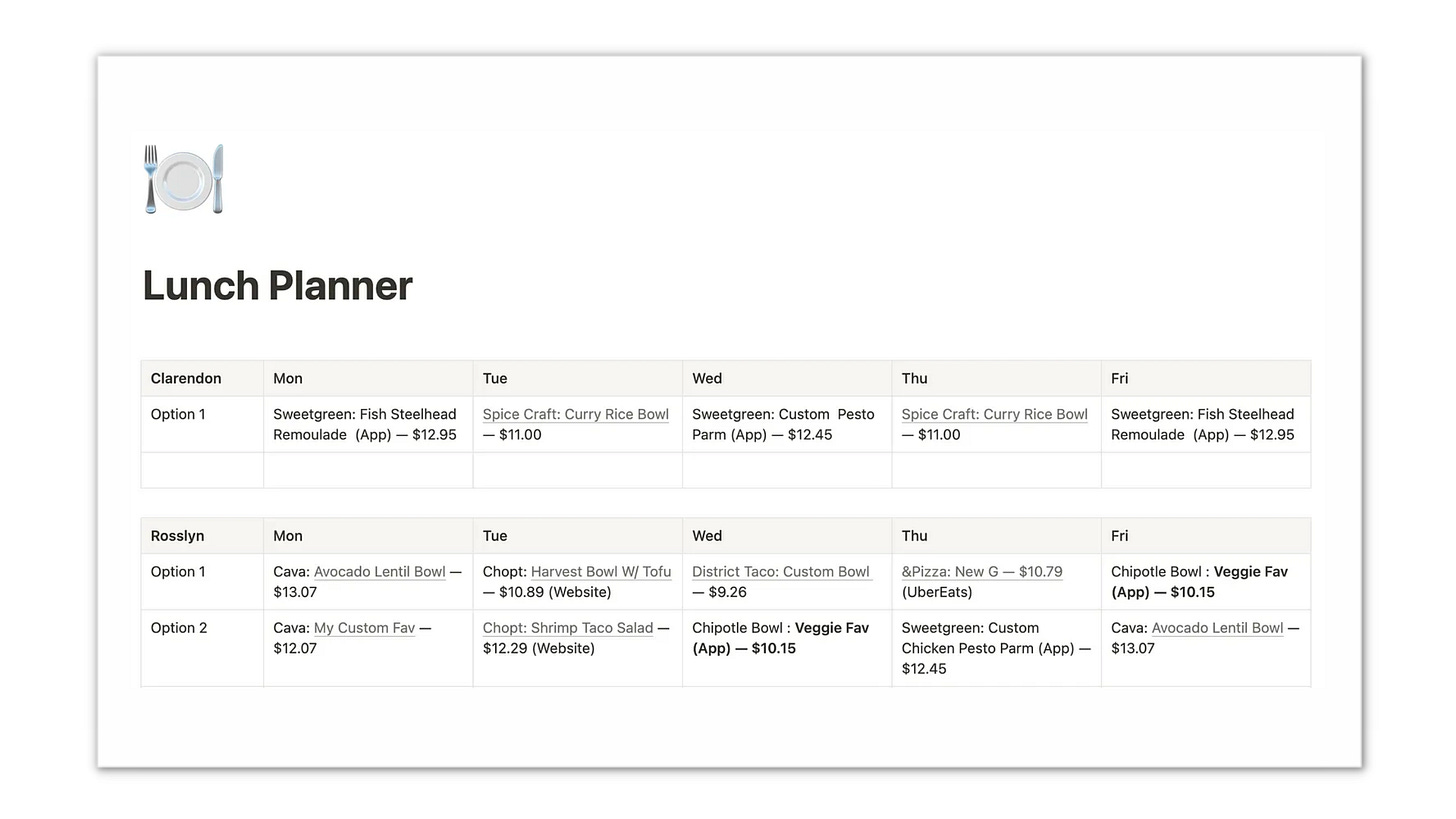A Decision-Making Framework For Busy People to Save Time and Energy 🤔
Issue #23 : A decision-making framework to save time and energy, Keyboard shortcuts, Energy Takers and Givers.
💡 Here are 3-tips to help you learn, grow, and be inspired this week!
Learn: A decision-making framework to save time and energy.
Growth Tip: Keyboard shortcuts.
Inspiration: Energy Takers and Givers.
⏱️ Reading time: ~2 mins
🎓 Learn
Make 1 Big Decision to Avoid 1,000 Small Decisions
You’ve likely read articles or studies stating that we make up to 35,000 decisions in a day.
And while that number is certainly up for debate…
There’s one fact that’s undeniable:
Each decision you make – big and small – will take your time and energy.
We wake up every morning with a 100% charged brain. Each small decision (what am I wearing today?) costs us some cognitive energy. We don’t realize it at the moment, but we will feel exhausted later in the afternoon.
Not only it takes our energy, but it also costs us a great amount of time.
Of the 2,000 adults surveyed, numbers found that we spend an average of three hours a day deciding what to have to eat, what time to go to bed, and what to wear and watch.
With this hack, you eliminate those small decisions from your daily routine.
(Daily Small Decision) What am I going to wear today? → (Big Decision) I’ll wear a black shirt every weekday.
(Daily Small Decision) What should I do this weekend? → (Big Decision) I’ll make a weekend schedule.
(Daily Small Decision) What am I going to eat for lunch today? → (Big Decision) I’ll make my weekly lunch planner.
Automating the decision-making process also improves your chances of success in doing those things more effectively and will prevent you from making impulsive decisions.
Key Takeaway: Save your time and energy for bigger life decisions by automating small daily life choices.
🚀 Growth Tip
Keyboard shortcuts are great for speed and productivity.
But it’s difficult to remember all the shortcut keys of different applications. Try this app to see all the important keyboard shortcuts of the application you are using in one-single and simple screen.
🤩 Inspiration
P.S. Written by AG, not AI 😀
Keep Learning + Growing 🪴
If you liked reading this, feel free to click the ❤️ button on this post so more people can discover it on Substack. 🙏