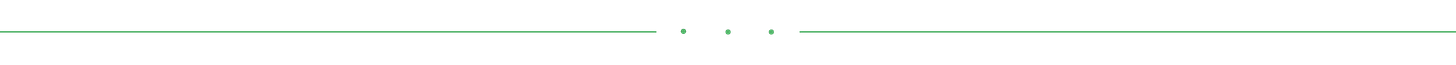How I Design Without a Designer (Thanks to ChatGPT-4o)
Issue #125: A Non-Designers Guide to AI Image Generation. A video on creating scroll-stopping images. 4 Levels of Intelligence.
🚀 My Go-To Growth Tools: I put together a list of my favorite tools for writing, productivity, and learning— Check it out here (free).
Welcome to Learn + Grow, where you will learn tips and tools that will help you be 3% more peaceful + productive in just 3 minutes a week.
🎓 Learn
You know, lately, I’ve been adding lots of graphics to my social media posts and newsletters.
Most of them? Made with ChatGPT-4o’s new image tool.
Last week, I ran a quick workshop with my team.
Most of them aren’t designers.
But in 60 minutes, they learned to generate images like pros.
No fancy skills. No waiting on the design team.
Just simple prompts. Real results.
Let me show you what I taught them.
You’re gonna love how easy this is.
What can you use it for?
Literally anything visual.
Blog headers
Instagram posts
YouTube thumbnails
Pitch decks
Product mockups
Explainers
Posters
Quote cards
Website hero images
And here’s how I’ve used it:
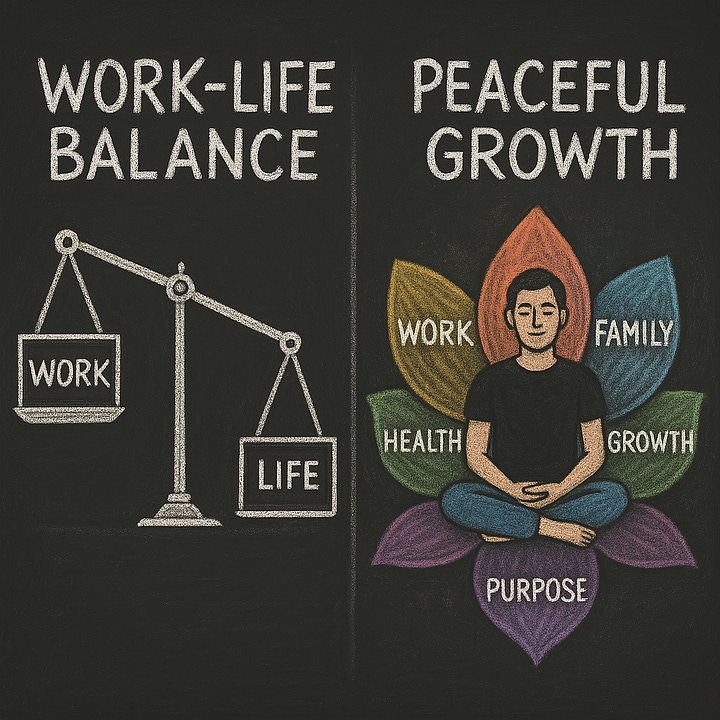
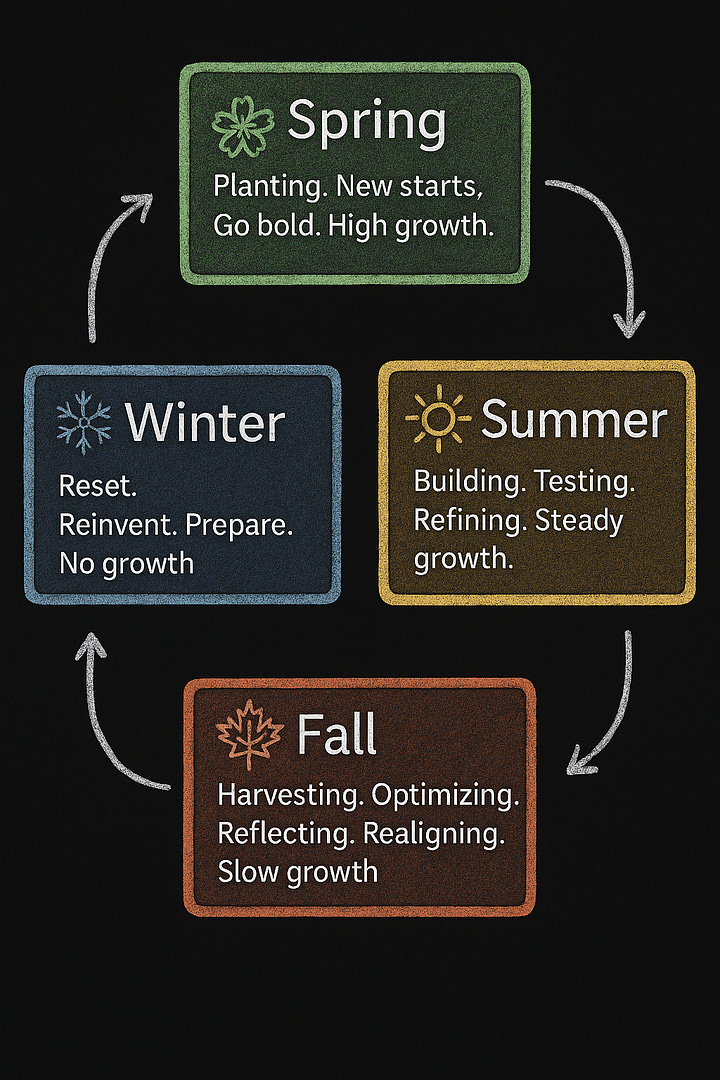
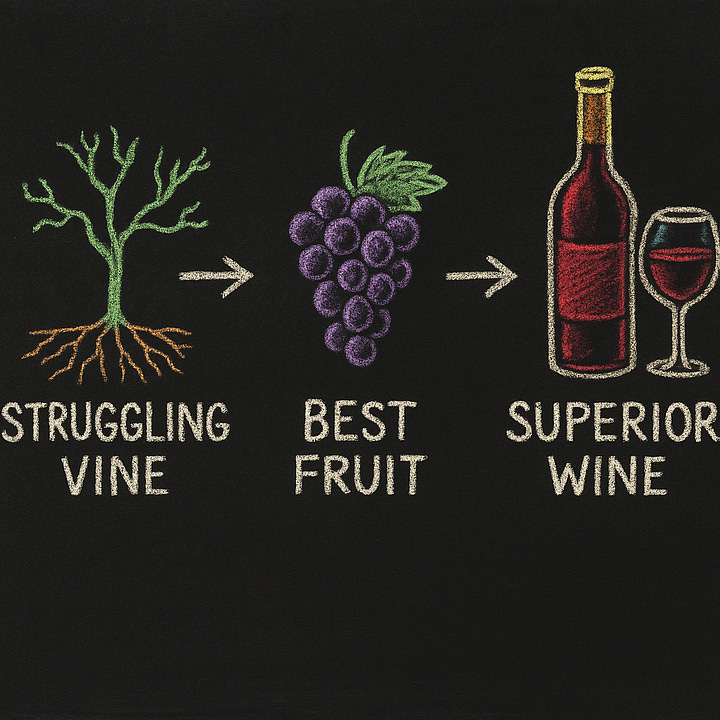
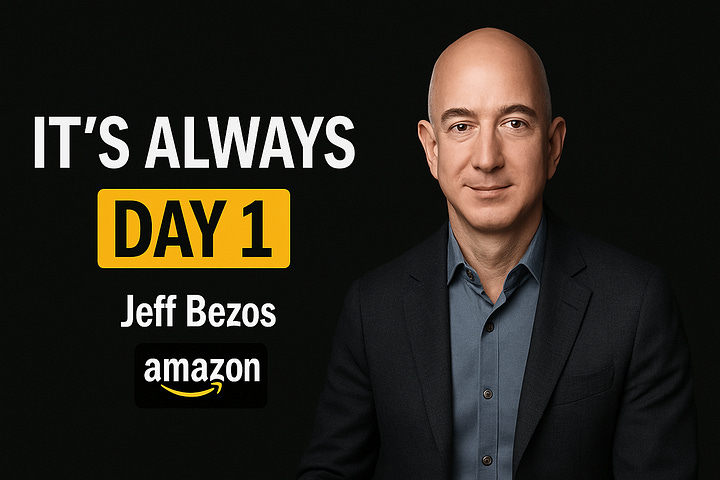
My 3-step process to generate 🔥 graphics
Step #1: Inspiration
As a non-designer, most people get stuck at the imagination part. They don’t know what they want, so they don’t know what to ask.
They type something vague. And get something... meh.
That used to be me. Now I do something different.
I visit these sites first:
Sora Explore – find AI-generated images with prompts
CreativeOS – great swipe file of blog banners, ad layouts, landing pages
Icon Ads – performance-driven ad templates
MarketingExamples – my favorite for landing pages, banners, and emails
Browse. Take notes. Screenshot what you like. You’ll start to see patterns.
Step #2: Attach Supported Images or Docs
This is where magic gets more personal.
You can actually upload things like:
Your logo
Brand guideline or color palette
Screenshots of your product
Reference images
Docs with notes
Then just say, "Use these for style."
Now your image will feel on-brand, not generic.
Step #3: Prompt Recipe (Formula)
Here's the prompt formula I use:
Style + Subject + Details + Mood
Let’s break that down.
Style: Cartoon, Sticker, WSJ Style, Chalk, 3D, watercolor, flat, realistic, sketch, poster, etc.
Subject: the main thing (a desk, a woman doing yoga, your app on a phone)
Details: add color, layout, extra items, size, scene
Mood: cozy, calm, playful, bright, bold, etc.
Examples:
"Flat illustration of a woman working remotely from a beach, with a laptop and coconut drink. Bright and fun colors."
"3D render of a futuristic electric bike, with neon lights, matte black frame, and glowing wheels."
"Cartoon-style image of a team brainstorming with sticky notes on a wall, in a creative studio. Warm and playful feel."
Tips:
Be specific (instead of “a dog,” say “a small white dog wearing sunglasses”).
Use adjectives for mood: cozy, futuristic, clean, playful, etc.
Mention styles: cartoon, 3D, sketch, watercolor, photo-realistic, etc.
Add action or composition if needed: “facing forward,” “bird’s eye view,” “in motion.”
Prompt Templates (Copy + Customize)
Marketing:
“Create a clean and bold landing page hero image for a wellness app, showing a happy woman using the app outdoors.”Product:
“Realistic image of a tech gadget on a white table, with soft shadows and clean lighting.”Educational:
“Flat-style diagram showing the process of how solar panels generate electricity.”Inspirational:
“Vintage poster design with motivational quote: ‘Start before you’re ready.’ Earthy tones, bold typography.”
Pro Tips for Using ChatGPT-4o
These are things most people don’t realize:
Ask for transparent backgrounds to use in Canva or on websites
Say "make it 16:9" or "make it square" based on where you’re posting
Ask for 3 variations to choose the best one
Want tweaks? Just say "change background to blue" or "add coffee mug on the table"
Use it for mockups: "Show this website on a laptop next to a coffee cup"
You can ask it to edit the same image by referencing what it just made
It’s surprisingly good at making pitch slides and product mockups
Here are a few Quick Use Cases for Non-Designers
Blog Header Image → “Create a clean header image for a blog post titled ‘7 Ways to Work Smarter.’”
Vision Board → “Make a collage of mountain hiking, peaceful home, and financial abundance.”
Social Media Quote → “Create a bold poster with quote: ‘Done is better than perfect.’”
Idea Sketch → “Simple sketch of an app that shows weather and calendar side by side.”
My Cheat Code
Sometimes, when I feel lazy, I just ask ChatGPT to help me create a perfect prompt that I just copy and paste in next window to generate image.
“Hey ChatGPT, write the perfect prompt for me.” 👇🏾
Pick one idea from your to-do list. Write it as a simple sentence. Upload your logo or brand file if needed.
Let GPT-4o draw it for you.
Use it in your next post. Or newsletter. Or pitch.
You’ve got a superpower now.
Use it.
🚀 Growth Tip
As we’re on the topic of AI image generation, I wanted to share this video — it walks through some of the same tips I shared earlier on creating visual images and ads using ChatGPT-4.
🤩 Inspiration
Einstein said there are 4 levels of intelligence:
Smart
Intelligent
Genius
Simple
The highest level? Simplicity.
Anyone can complicate.
True mastery is in making things simple.
👋 Until next time, Anil / CEO and Co-Founder of Multidots, Multicollab, and Dotstore.
May the Peaceful Growth be with you! 🪴
More Ways to Learn + Grow
#1: Are you a founder (or dreaming of becoming one)? If you want actionable strategies to scale your agency to $10M, give Peaceful Growth a read.
#2: Work with WordPress or build on it? Check out WP for Enterprises —your backstage pass to how BILLION-DOLLAR websites run.
#3: My Go-to Tools for Productivity & Growth 👇🏾